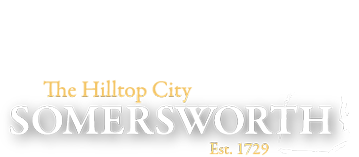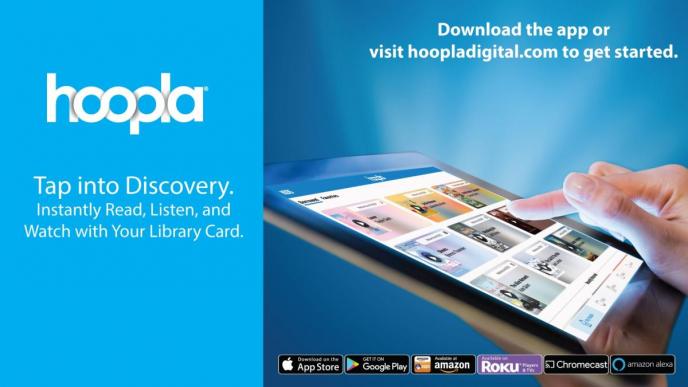Hoopla & OverDrive/Libby
Browse, search, and borrow digital eBooks, audiobooks, magazines, music, movies, and TV shows from the comforts of home, or anywhere that you have Internet access!
We have two different streaming and download services that you may access with your library card: Hoopla & OverDrive/Libby.
*Please Note* Hoopla & Libby/Overdrive services are not available to non-resident card holders.
Hoopla
Hoopla allows for streaming and temporary downloads of eBooks, audiobooks, comics, magazines, music, movies, and TV shows.
Borrow up to 3 items every month, with no holds or waiting lists, and enjoy them on a computer, tablet, smartphone, and even your TV!
To get started with Hoopla, you will need an email address, your library card number, and your library account password. Forgot your library account password? Call the library at (603) 692-4587. Go to hoopladigital.com to sign-up in a browser, or download the Hoopla app on your device.
Having trouble using Hoopla? Call the library or visit https://www.hoopladigital.com/help
Hoopla has apps for iOS, Android, Kindle Fire, AppleTV, AndroidTV, FireTV, Roku, Chromecast, and Amazon Alexa. Where will you use it first?


Access to Hoopla was made possible in part by the Institute of Museum and Library Services and the New Hampshire State Library.
OverDrive/Libby
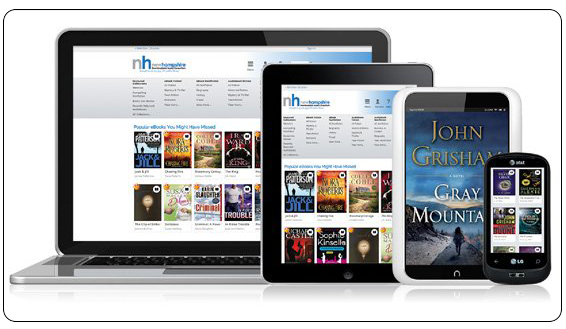
Borrow ebooks, audiobooks, and magazines to read on your phone, tablet, or computer using the OverDrive website or the Libby app. You can even send and read borrowed eBooks to your Kindle e-reader, and transfer eBooks to other e-readers!
Choose up to 3 checkouts at any time from thousands of eBooks and audiobooks that have been selected for you by NH librarians. Magazines are bonus borrows - you can borrow magazines even if you have 3 audiobooks or ebooks already checked-out!
To get started with OverDrive & Libby, you will need your library card number and your library account password. Forgot your library account password? Call the library at (603) 692-4587. Go to nh.overdrive.com to sign-up in a browser, or download the Libby app on your device.
For more information about using OverDrive and Libby on specific devices, visit this page and scroll down the list to find the device you want to use.
Having trouble using OverDrive or Libby? Call the library or go here for OverDrive assistance & here for Libby app assistance.

The library is able to provide access to OverDrive/Libby as a member of the New Hampshire Downloadable Books consortium.
For the latest updates to our OverDrive collection with New Hampshire Downloadable Books, including the newest book addition and helpful tips, visit the Official New Hampshire Downloadable Books Blog.
 Did you know the New Hampshire Downloadable Books service has a Facebook page? Like and Follow the page for the latest book collections & tips: https://www.facebook.com/nhaudiobooks
Did you know the New Hampshire Downloadable Books service has a Facebook page? Like and Follow the page for the latest book collections & tips: https://www.facebook.com/nhaudiobooks